Lunacy. An image editor designed for design. Lunacy - Design Software
Lunacy's online photo editor allows you to edit your pictures quickly and easily, without the need for expensive software or complicated processes.
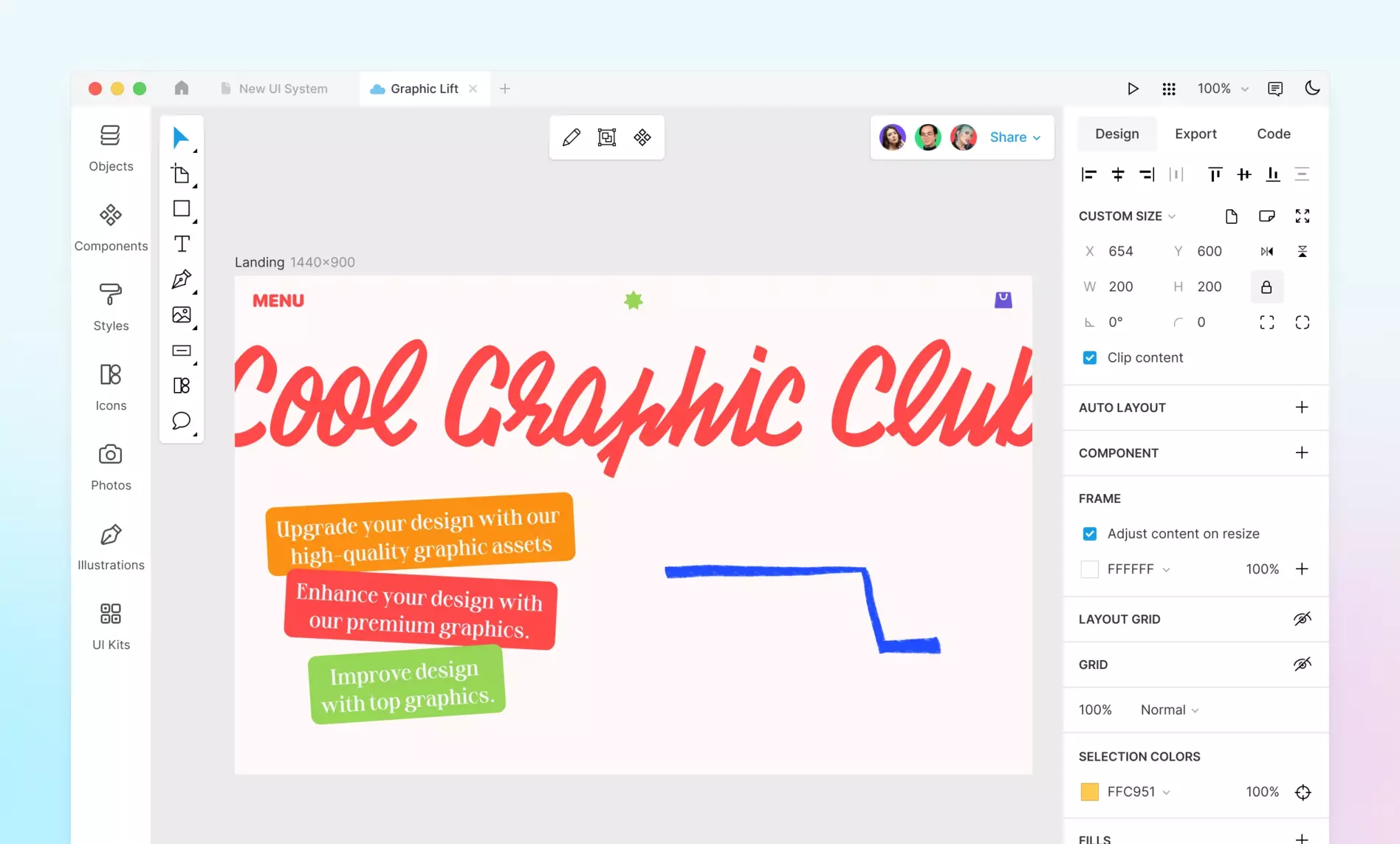
Lunacy's online photo editor allows you to edit your pictures quickly and easily, without the need for expensive software or complicated processes.
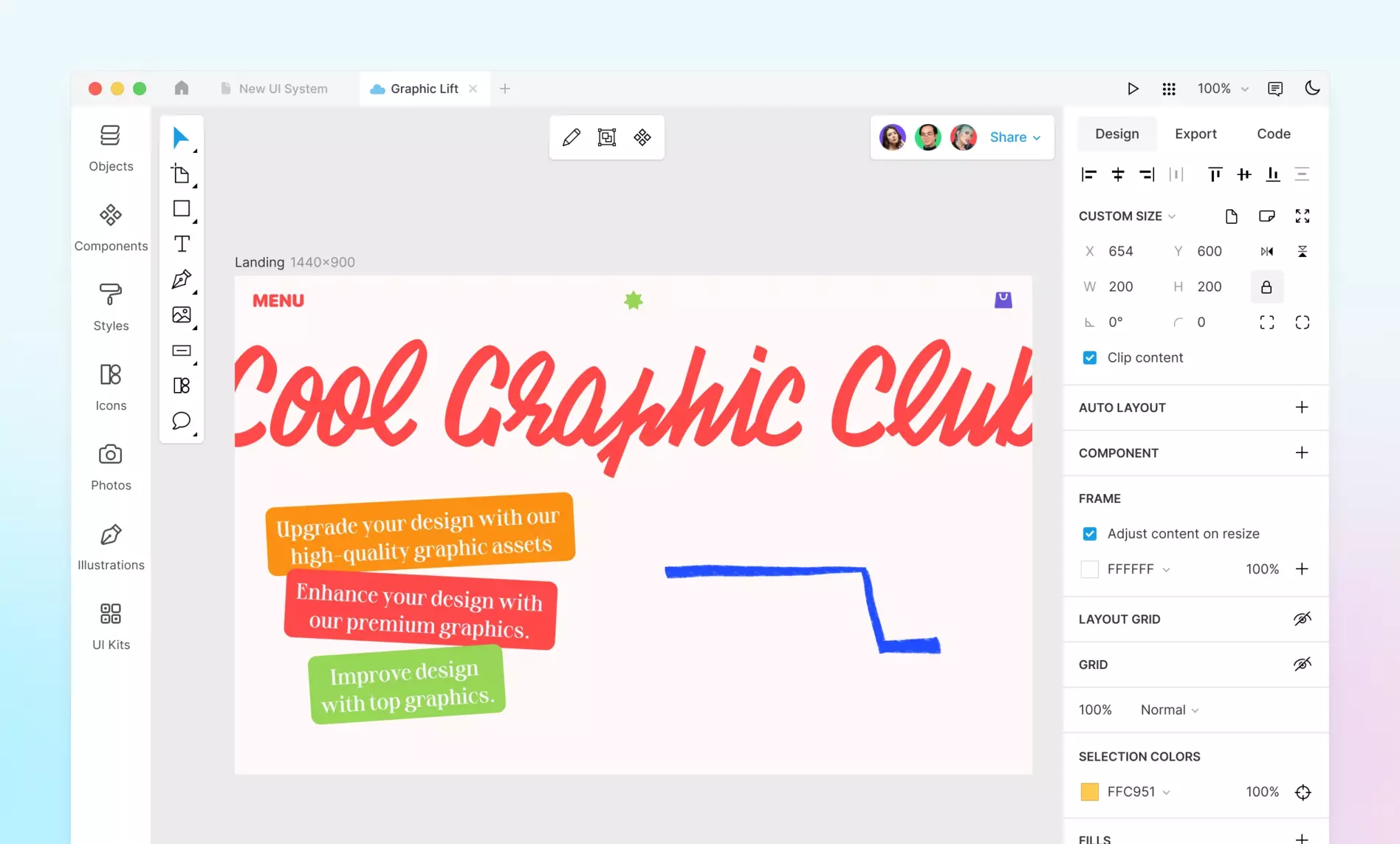
Start by selecting custom dimensions and the invitation card size that suits your needs. You can set custom dimensions to fit your event or use standard sizes that are perfect for printing or digital sharing.
Use Mega Creator’s built-in graphics library or Illustration Generator to add the perfect visuals to your card. Drag and drop elements, customize colors, and insert your text to match the theme of your event.
Once your design is ready, preview your invitation card to ensure everything looks perfect. Then, export your file in your preferred format, ready to print or share online.
Lunacy's online photo editor allows you to edit your pictures quickly and easily, without the need for expensive software or complicated processes. Whether you want to add filters, adjust brightness, or crop your images, Lunacy's intuitive interface makes it simple to achieve professional-looking results. Plus, with the ability to save your work as a PNG, JPEG, or SVG file, you can easily publish your edited photos to your website or social media accounts.
-(2).png)
With Lunacy's online photo editor, you'll have access to a range of powerful tools and features that are designed to help you bring your creative vision to life. Whether you're a professional designer looking for an efficient way to edit your photos on the go or a hobbyist looking to enhance your pictures for personal use, Lunacy's online photo editor delivers the flexibility and power you need to achieve your goals.
.png)
Lunacy's online image editor provides you with all the tools you need to create eye-catching graphics and designs. From resizing and cropping images to adding text and graphics, you'll be able to create stunning visuals that grab the attention of your audience. Plus, with Lunacy's easy-to-use interface, you can quickly and easily apply filters and effects to your images, giving them a polished and professional look in just a few clicks.
.png)
Design your invitation cards directly from your browser. No downloads required, so you can design wherever you are.
Make your invitation card stand out by removing backgrounds from images using our built-in tool.
Add depth to your invitation cards with 3D models. Use striking centerpieces or subtle accents to make your designs stand out.
Frequently asked questions
LUNACY
The form has been successfully submitted.