Design is a compilation.
It's smoother when assets are on hand.
Pichon is a fast native macOS app for designers with a vast library of icons, illustrations, and photos. Simply drag the images into any design app.



Something about workflow
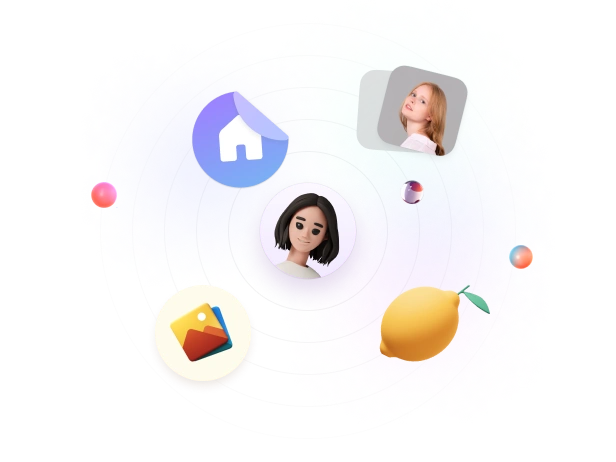
Your design hub: everything in one account
Get premium, high-quality assets in one seamless experience. No more hopping between sites and managing multiple accounts. Everything a designer needs for daily creativity, now in one convenient place.
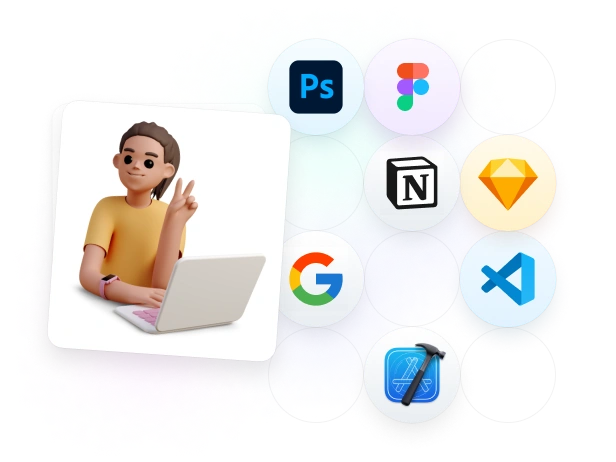
Drag images into your apps
A universe of images at your fingertips. Grab any image, drop it into your favorite design tool, and it's edit-ready in a blink.
Works with Figma,
Sketch,
Notion,
Visual Studio Code,
Google Docs,
Photoshop,
XCode and any other app.

Choose static or go animated
Whether you're crafting a sleek UI or adding a dynamic touch with subtle animations, Pichon's collection offers the perfect blend of creativity and technical precision.
Massive icon library
45+ consistent styles
Choose a style that matches your project vibe and resonates with an audience.
Pixel-perfect, great for UI
Every icon is meticulously crafted for a sharp look on any display, even in an extremely tiny size.
Animated and static
Bring designs to life with animated icons, or keep it classic with static ones.
PNG, SVG, PDF
Universal compatibility, elevating your designs across all popular platforms.
Illustrations that breathe life into design
180+ consistent styles
From minimal to detailed, find styles that seamlessly fit your vision.
Created by top Dribbble artists
When the best in the industry contribute, your designs stand out.
Both animated and static
Set your work apart: choose animation for flair, static for precision.
GIF, Lottie, AEP
From web-friendly GIFs to editable AEPs – flexibility without limits.
Drop all your own images to Pichon — AI will organize it
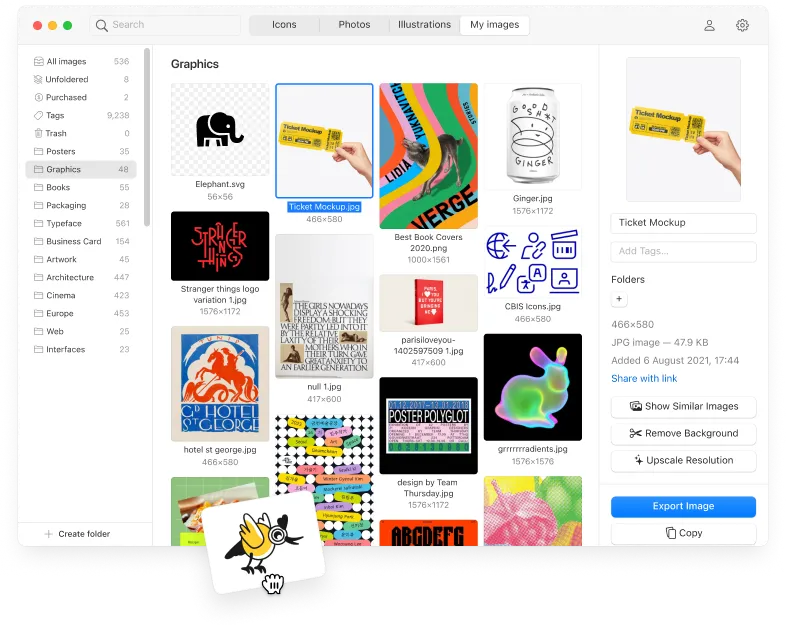

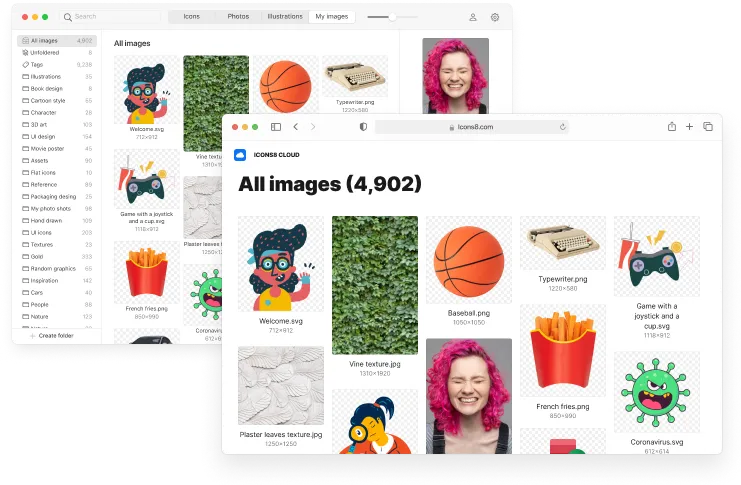



Comments