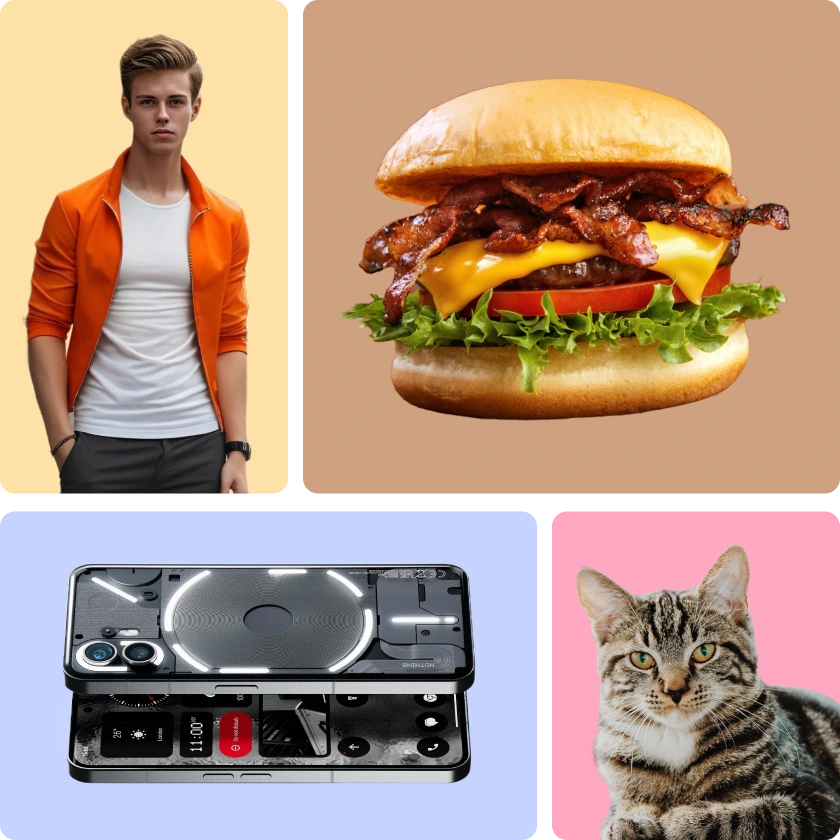AI Background Remover for designers
Works great with all sorts of graphics. Upload one or multiple images. Try it with 3 demo removes.
Start removing backgrounds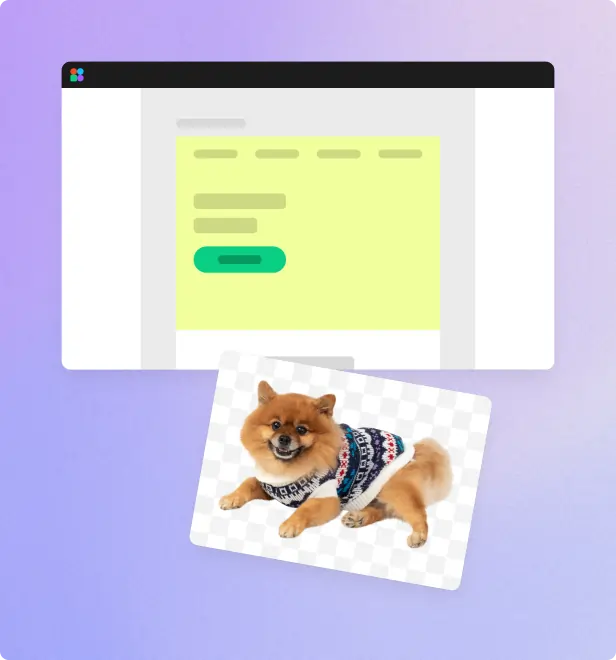
How to remove the background from images
With Background Remover, it is as easy as one-two-three.
Upload your image or a batch of images
Optionally, add a new background
Download the final image
Remove backgrounds automatically in one click
Simplify your workflow with our online AI background remover. Remove backgrounds from photos with a single click, leaving a clear background that’s ideal for all your creative needs.
Quick, easy, and hassle-free — perfect for anyone who wants professional-looking images in seconds.

Accurately remove backgrounds from all sorts of graphics
All similar online tools are focused on photos.
We went further and trained our AI background remover to work with all types of images: logos, illustrations, lettering, signatures, portraits, product photos, and other graphics. It can also easily cut out backgrounds from tricky objects, like hair, jewelry, or cloth folds, providing a clean, precise result every time.
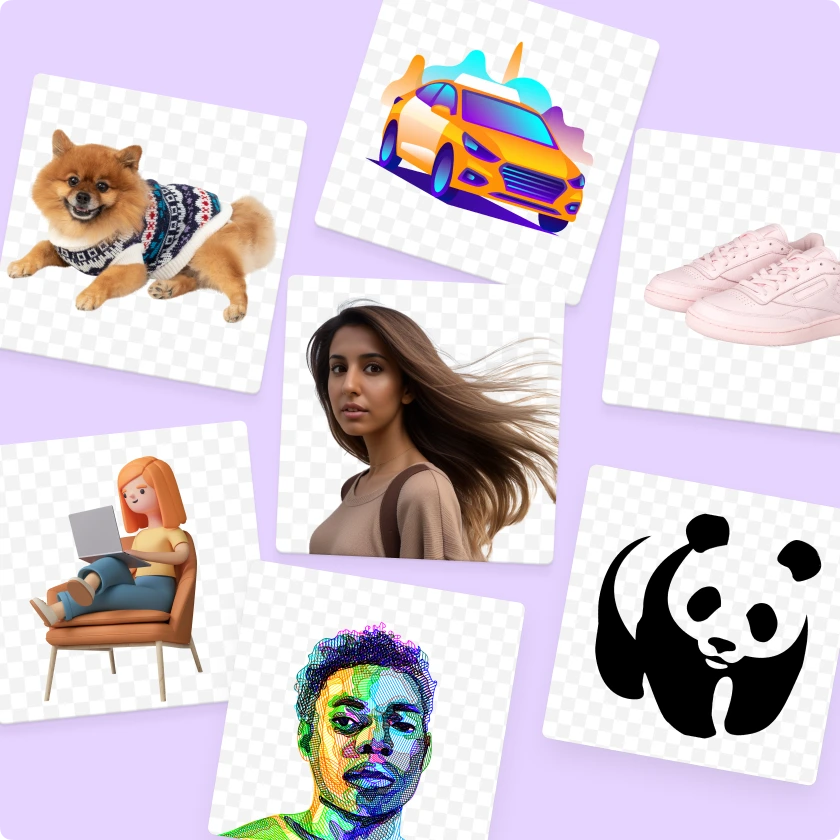
Enjoy flawless image editing
Our tool ensures precise background removal, maintaining your image's original size and quality. This is crucial for professional use, such as in marketing materials, presentations, or product photos.

Enhance your images with new backgrounds
Explore the diverse image editing capabilities of our online background eraser. Replace transparent backgrounds with white, any other solid-color or photo backgrounds from our gallery.
Whether you want a clean, professional look or something more creative, it's a few clicks away —no need to leave our tool.