Design Dribbble mobile app. Experience the power of Lunacy, your design tool. Lunacy - Design Software
Lunacy app simplifies the process of mobile app UI design by providing modern design elements and templates.
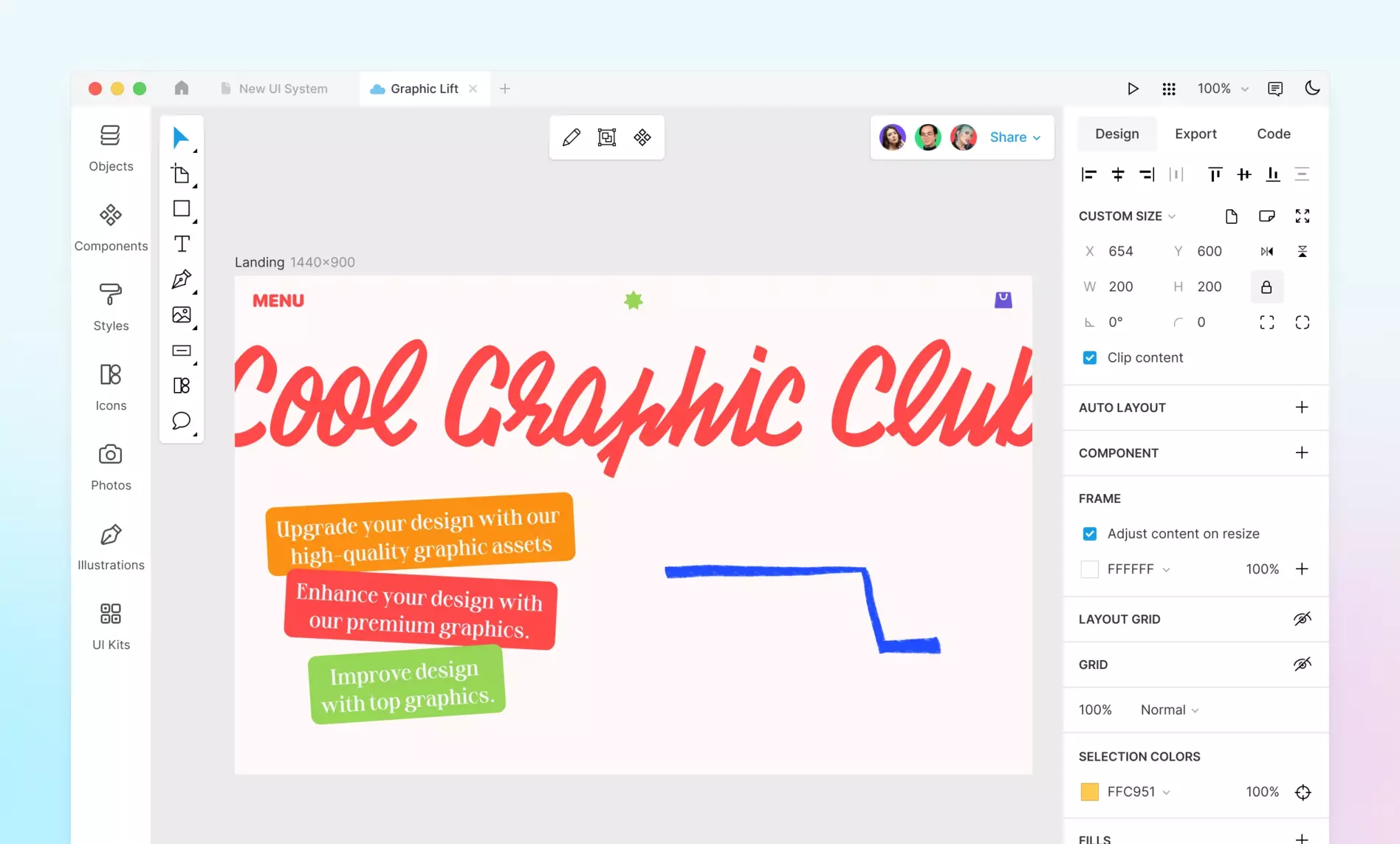
Lunacy app simplifies the process of mobile app UI design by providing modern design elements and templates.
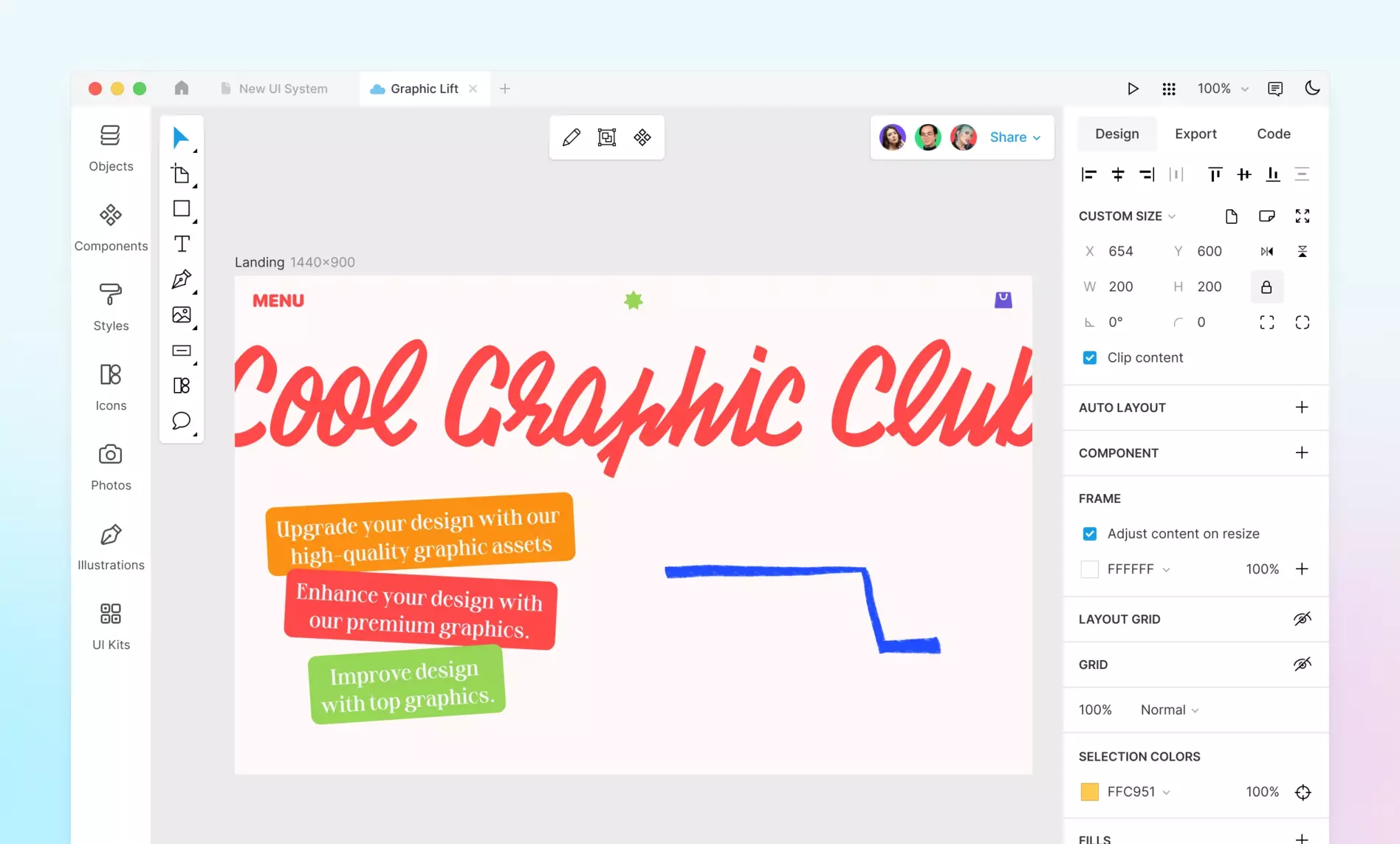
Start by selecting custom dimensions and the invitation card size that suits your needs. You can set custom dimensions to fit your event or use standard sizes that are perfect for printing or digital sharing.
Use Mega Creator’s built-in graphics library or Illustration Generator to add the perfect visuals to your card. Drag and drop elements, customize colors, and insert your text to match the theme of your event.
Once your design is ready, preview your invitation card to ensure everything looks perfect. Then, export your file in your preferred format, ready to print or share online.
Lunacy app simplifies the process of mobile app UI design by providing modern design elements and templates. With its intuitive interface, Lunacy allows you to easily create and customize any element of your mobile app UI, such as buttons, icons, and more. Lunacy's extensive library of design assets, including icons, illustrations, and photos, makes it easy to create a visually stunning app that represents your brand's style and messaging.
-(2).png)
Take your Dribbble mobile app designs to the next level with Lunacy. Lunacy's features, such as vector editing, typography tools, and color palettes, make designing simple and efficient. You can create, export, and publish your Dribbble mobile app design with ease. Lunacy app has a user-friendly interface that lets you create stunning designs for your app project without any obstacles.
.png)
Lunacy app provides the perfect solution for designing and showcasing your Dribbble mobile app project to prospective clients. The app allows you to collaborate with team members and export your work in various formats such as PNG, SVG, and JPEG. With Lunacy's presentation mode, you can easily showcase your designs and engage with your clients by putting forward your project in an interactive and visually stunning manner.
.png)
Design your invitation cards directly from your browser. No downloads required, so you can design wherever you are.
Make your invitation card stand out by removing backgrounds from images using our built-in tool.
Add depth to your invitation cards with 3D models. Use striking centerpieces or subtle accents to make your designs stand out.
Frequently asked questions
LUNACY
The form has been successfully submitted.